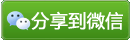- 加拿大生活成本越来越高的原因可能包括以下几个方面 [2024/04]
- 渥太华正在通过投资120万加拿大元,为新斯科舍省(Nova Scotia)的1600户家庭提供高速 [2023/09]
- 如何选择home internet [2023/11]
- The best free streaming services in Canada [2023/09]
- The Best Canadian Broadband ISPs [2023/09]
- Canadian ISPs Telecom 101 [2022/11]
- 2022-12-21 [2022/12]
- 加拿大拥有世界上最昂贵的互联网服务之一 [2023/04]
- Sinow TV 实时观看《2023央视春晚》 [2023/01]
- 贝尔公司根据上个月宣布的一项重组计划,又进行了一轮员工裁员。 [2024/03]
- Federal Court Denies Bell's Stay Request in Internet Competition Ruling [2024/03]
- 约克地区两名青少年因投掷石块事件被起诉 [2025/02]
- Laptop vs. Desktop: Which One Should You Choose? [2025/01]
- How the Rogers-Shaw merger could have a negative impact on consumers [2023/03]
- 行车记录仪的作用,不止是记录 [2025/01]
- 加拿大和安大略政府投资310万美元在埃塞克斯县社区提供高速互联网 [2023/08]
- 论加湿器的重要性 [2025/01]
- 加拿大3D打印技术的兴起:引领创新与可持续发展的未来 [2024/12]
- Canada and Ontario Governments Invest $3.1 Million in High-Speed Internet for Es [2023/08]
- 咖啡研磨机(Coffee Grinder):深入解析及使用指南 [2025/03]
- 支持加拿大产品和企业:为什么购买本地商品很重要 [2025/03]
- 特朗普汽车关税将覆盖6000亿美元进口商品,包括笔记本电脑 [2025/04]
There are several variables that can impact your internet speeds, including the use of Wi-Fi, the time of day, and the number of active devices on your network. Utilizing a reliable speed test can help you ascertain your actual speeds, including download and upload rates, as well as the latency (or ping) for the device undergoing the test.
Nonetheless, with numerous speed tests claiming to provide accurate results, the question arises: which one should you trust?
Best Overall Internet Speed Test An effective speed test, such as Ookla's, which we consider the best overall speed test, assists in gauging the speeds you're receiving at your residence. You might be surprised to discover that they can be lower than the speeds advertised by your service provider.
To aid in your decision-making, we've evaluated multiple speed tests based on criteria such as speed, consistency, accessibility, and browser compatibility, and have identified our top selections.
Top Internet Speed Tests of 2023
Screenshot by Ry Crist/CNET Ookla Best overall internet speed test Ookla's speed test stands out as one of our favorites, renowned for its consistency and for being one of the pioneering web-based speed tests. Aside from its popularity, we admire Ookla for offering everything a basic user requires in a speed test: accuracy, the option to view your speed test history (if you create an account), a broad selection of servers to connect to, and even a convenient app for conducting speed tests on your Android or iOS device. Interestingly, Ookla's speed test is also our go-to tool when assessing Wi-Fi routers.
Ookla has adeptly kept pace with advancements by continually adding new features and capabilities over the years. They introduced a video-specific speed test that measures a network's capability to handle 4K video streams and recently integrated a free VPN into their mobile app. In addition to the website and smartphone apps, Ookla offers apps for both Windows and Mac platforms. Remarkably, you can even run Ookla's speed test on an Apple TV.
However, during basic speed tests, Ookla does display banner ads. While this is not unexpected, it could slightly affect your results, depending on your connection's strength during the test. Visit Ookla
Screenshot by Ry Crist/CNET Fast.com Ideal internet speed test for streamers Fast.com is another excellent broadband test with an interface that is straightforward and user-friendly. One of its significant advantages is its ownership by Netflix. While this might seem peculiar initially, it actually makes Fast.com a great choice for online streamers. This test is tailored to assess if your connection is robust enough to stream Netflix content in maximum resolution without buffering.
However, while Fast.com is beneficial for some users, it might not be as advantageous for all. The basic interface is easy to navigate, but it lacks some advanced settings and metrics available in other speed tests. Notably, you cannot specify the server with which you'd like to connect for the test. Visit Fast.com
Screenshot by Ry Crist/CNET M-Lab Internet Speed Test User-friendly internet speed test Among these speed tests, the M-Lab Internet Speed Test is likely the simplest to locate. Developed by a group of computer scientists and academic researchers with support from Google, this open-source M-Lab test is the default when you type "internet speed test" into the Google search bar. By clicking the blue "RUN SPEED TEST" button, you can view your download speed, upload speed, and latency in a matter of seconds.
This straightforward approach eliminates the need to bookmark the tool or remember its name. There are no ads while the test is running, and the only data shared with M-Lab is your IP address. However, note that the M-Lab test doesn't allow you to choose the server for the test, and it's designed for internet speeds up to 700 Mbps. If you're aiming to test a gigabit connection, you'll need to seek an alternative. Visit M-Lab
Screenshot by Ry Crist/CNET Speedof.me Reliable internet speed test for consistency If you're seeking a test that offers insights into both speed and consistency, Speedof.me is an excellent choice. Similar to Ookla, this test's interface effectively illustrates fluctuations in upload and download speeds. Over time, this feature can help identify any anomalies in your connection, especially since Speedof.me enables you to compare your results with previous tests. Its mobile-friendly website is particularly useful for conducting tests on your phone, allowing you to perform quick speed tests on the go without downloading an app.
Nonetheless, Speedof.me isn't without its limitations. It lacks the option to manually select the server for your connection, and its visualized data might appear more intricate or overwhelming for those less familiar with home networking, as compared to simpler tools like Fast.com that provide a single numeric result. Visit Speedof.me
Screenshot by Ry Crist/CNET Testmy.net Suitable internet speed test for browsers Testmy.net is an HTML5 and PHP-based internet speed test that doesn't require third-party software like Java or Flash, leading to more accurate results. This also makes it a valuable tool for comparing performance across various browsers. You can even create an account to track your internet speed for future reference or comparison.
However, it's not the most user-friendly tool. The abundance of in-depth data might be overwhelming and irrelevant for some users. Additionally, the design might not be as aesthetically pleasing as other speed tests, and it takes a few clicks before you can actually initiate a test, unlike other tests with prominent "Go" buttons as soon as the page loads. Visit Testmy.net
Tips for Conducting an Internet Speed Test While running a speed test is generally as simple as locating the test and initiating it, there are additional measures you can take to obtain more accurate and informative results. Here are a few tips to consider when conducting an internet speed test:
Test using both Ethernet and Wi-Fi connections. Running tests over an Ethernet connection offers a more accurate representation of the actual speeds provided by your service provider. You can often perform these tests directly through your router using the router's accompanying app. After an Ethernet test, proceed with a Wi-Fi test to understand the speed difference between Wi-Fi and wired connections. Test at varying distances from your router. The distance from the router can impact your Wi-Fi speeds. Conduct speed tests at different distances from the router, including other rooms or floors of your home, to assess your router's coverage and identify potential dead zones. Conduct tests using different devices. Run speed tests on your computer, phone, smart TV, gaming console, etc. If you notice significant speed differences between devices, you might need to adjust device or router settings to optimize performance across all devices. Test at different times of the day. Depending on your internet connection type, peak usage times (usually weekday evenings when many people are streaming content) can lead to reduced speeds